Part three in my Blogging 101 series is monetizing your website/blog. As a creator, it’s incredibly important to put time, effort and care into your blog. You don’t own Instagram, YouTube, TikTok, etc. and the whole platform could shut down tomorrow. If it did, would you still have revenue coming in? Let’s talk about how we can create revenue streams for you right here on your platform: your website.

Monetizing Your Website with Ad Serving Platforms
Setting up revenue generating ads on your site should be your number one priority. You can earn money from people simply visiting your website, no purchase required. It’s the most incredible form of passive income out there! There’s several ad serving platforms to choose from, but my firsthand familiarity is with Google AdSense. However, I’m also listing a few other services I’ve heard good things about for you to look into for your website.
Google AdSense
This service is available through BlueHost’s Google SiteKit plugin, which we discussed in more detail on last week’s post. Google AdSense does not cost anything to utilize, but does take a bit of effort to setup. It’s been a while, but I distinctly remember having to get a postcard in the mail with an authorization number on it to verify my address before I could get started. But hey, you’re monetizing your website so they have to make sure everything is above board before they can pay you out!
Speaking of which, your plugin comes with a handy overview dashboard with some handy quick stats. Like I mentioned in last week’s installment, there’s also more in depth reporting you can run in-platform.
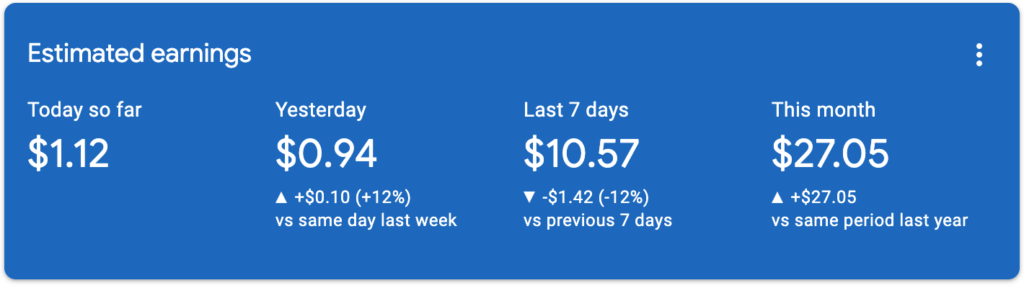
What I like the most about AdSense is that it’s owned by Google, the number one search engine; that brand familiarity and reputation gives me peace of mind. Plus, you only need to have an average of 100 page views per day to get started (not nearly as daunting as it might sound if you’re just starting out). They pay your owed earnings on their next regular pay day once you hit the $100 minimum, and I believe they have two pay days per month.
Other Ad Serving Platforms
Monumetric is an ad-solution platform that aims to favor the website owner. They initially began in 2012 working with bloggers as the quickest growing advertising network. Between then and now they pivoted to service all sorts of websites, not just bloggers, and pride themselves in providing rich data, making calculated [ad placement] assumptions and answering the unanswered questions. If I were to make a switch to a different network, Monumetric is the first one I’m considering. There’s a one-time $99 setup fee but per my blogger friend over at Swift, it pays for itself almost instantly.
Other notable platforms are Ezoic (only offers a free trial, does not appear to offer any free plans like AdSense), Mediavine (you need to have at least 50,000 page sessions monthly) and AdThrive (which requires even more – 100,000 – monthly page views). While these numbers look high, once you’re strategically marketing your content (more about that next week) they’re actually quite attainable.
Sponsored Blog Posts
To me, this is the ultimate way to pay the bills. I like to find brands who align with the goals of my blog (sharing DIY and home solutions, easy recipes, pregnancy solutions, etc.) to feature as partners. It’s definitely more involved than simply saying it, and it can be rough to reach out to 20 brands just to get one email back, but that’s the real life process. Sometimes brands won’t even answer back, and it’s important to not take it personally.
Blogger Collaboration Pitching Tips
- Tailor your pitch every time; it’s great to have templates, but tailored pitches will stand out more. Make sure you’re speaking to the exact brand and/or product you want to share.
- Be sure you’re identifying yourself properly. Only identify yourself as a blogger if you run a blog (website). If you’re only creating on Instagram/social media you would identify as an influencer, creator or other title. This is important because if they ask for blog stats or a URL and you don’t have a website, it’s a bad look on your part for misidentification.
- Explain why you relate to the brand and/or product, and why you’re the right person to promote it.
- Allow at least 5 business days for the brand to respond, then follow up; I’ve received several collaborations after a follow up email, you just never know!
- Brand new to pitching? Ask a friend to read your pitch first. Bonus points if they’re in sales or someone who receives a lot of pitches (does not have to be related to blogging, the staples of a good pitch are universally recognizable).
Disclosing Sponsored Blog Posts
If your post was sponsored by a brand in any way, it’s critical to call this out at the beginning of the post. My recent Freschetta partnership post is a great example of what I mean by this. There isn’t a universal disclaimer you have to use to disclose, but some brands will provide a specific blurb for your collaboration (my Freschetta post is an example of a brand-provided blurb). If not, below is an example of one I use. I like to thank my readers, be very clear about who is sponsoring the post, and include a link to their site or the specific product we’re discussing. Feel free to use this blurb if you need one!
This post is sponsored by XYZ Inc. All opinions and thoughts written in this post are my own. Thank you for supporting the brands that support this blog.
Monetizing Your Website with Affiliate Links
Nearly every single blog post I have has some sort of affiliate link in it. It’s one of the things I check for every time I publish a post because if there’s an opportunity to make commission on my advice, why wouldn’t I take it? Your knowledge and expertise is valuable, and even if sharing is your passion like me, you still deserve to get paid for your knowledge! Get that bag with some affiliate links (then link it back when people ask where it’s from 😉).
Top Affiliate Linking Tips
- Include affiliate links in EVERY post! They’re not just for fashion blogs.
- Link to items naturally
- I don’t ‘sell’ any items in my blog posts, my posts are about teaching and sharing. So, when I link to products I do so in a passive way. For example, “this item is the one I used and really liked.” I didn’t encourage anyone to ‘click this link’ or ‘go here to get your own’ etc. Your website’s affiliate commission will likely be a small percentage of your income, so use a similar percentage of energy and resources on their marketing.
- Link to all possible items, even if they’re not ones in your regular library of products.
- Example: In my Greek yogurt bagels post, I linked to multiple bagel seasonings. I don’t have those seasonings just lying around in my link library, but knowing I could link to those on the Walmart website, I grabbed a link and plugged it into the post.
LIKEtoKNOW.it and rewardStyle
To clarify, rewardStyle is the parent company of the LIKEtoKNOW.it app. This confuses a lot of newer influencers, understandably so, because there’s two names. The original way to create content for LIKEtoKNOW.it was on the rewardStyle app, but the LIKEtoKNOW.it app now allows you to create content directly in the same app users shop in. It’s really convenient!

I’ll admit, I much prefer LIKEtoKNOW.it (LTK) over the other affiliate marketing options out there. You need to be approved for any of these platforms before you can start using them, and arguably LTK is the one with the strictest criteria (based on having applied to all three at once and LTK initially rejected me, TWICE), but I think LTK is also the most worthwhile. In my first nine months I brought in over $1,000 in income, with most of that being in the latter six months. As with any of these platforms, the start will be slow, but once you’re incorporating your links in your blog posts and social platforms, you’ll find the income rolls in both actively and passively.
How to Join LIKEtoKNOW.it/rewardStyle
Since I’ve known the platform, it’s always been an application process, so there’s not simply a sign up button. However, current creators can submit other creators for consideration for LTK via a referral. I was accepted to LTK via a referral and I’m always happy to pay it forward. Send me a DM on Instagram or leave a comment here on the blog with your IG handle, let’s connect!
If you’re working on building up your platforms for consideration, this is the exact criteria copy/pasted from the LTK referral portal:
- Clean editorial design
- At least 4 months of consistent, quality, and original content
- An engaged and growing audience
Other Affiliate Link Platforms
Other platforms I’ve come across include ShareASale and Shop Your Likes. I applied and was accepted to both on the first try. ShareASale does have different retailers, several of which are smaller businesses who I know aren’t on rewardStyle. My guess is ShareASale isn’t as expensive for retailers to use, but I’m not positive. Shop Your Likes has a lot of the same retailers as rewardStyle/LTK so I did not see the value in it for me, personally. However, if you’re not accepted to LTK, Shop Your Likes is a great alternative. They advertise paying per click versus paying per purchase, so that’s a big perk. Not sure how the commission compares when you actually make a sale, but it’s certainly worth looking into if you’re not on rewardStyle/LTK yet, or don’t plan to be.
Disclosing Your Affiliate Links
It’s important to let your readers know any time there are affiliate links on your page. Not only because it’s the law, but because it’s important to be honest and build trust with your readers. For example, mine is located just below my “More Content” section in italics just above the Pinterest graphic, and is on every blog post that contains even one single affiliate link. Feel free to use this blurb as a template too if you’re in need!
What was your biggest takeaway from this week’s lesson? Were you already monetizing your website? Going forward, how do you plan to monetize your site? Do you already use one of these services, or perhaps a different one? Share what works and what your favorite hacks are in the comments!
Note: Please remember, this series is entirely FREE to you! All I hope is that you’ll consider Pinning these posts and/or subscribing to my email list if you find these articles useful. Both are no-cost ways to show support for this blog or any blog you enjoy!
More Blogging Tips and Tutorials
- Blogging 101: Starting a Blog (part 1 of 4)
- Blogging 101: Tools and Resources (part 2 of 4)
- Blogging 101: Advanced Blogging Strategy (part 4 of 4)
- Start Your Website with BlueHost
This post contains referral/affiliate links. A small commission may be earned if products are purchased through my links. Thank you for supporting the brands that support this blog.

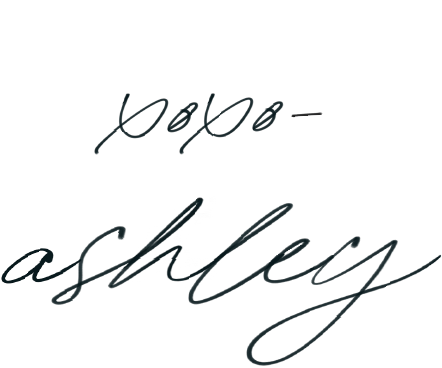
This post contains referral/affiliate links. A small commission may be earned if products are purchased through my links. Thank you for supporting the brands that support this blog.






